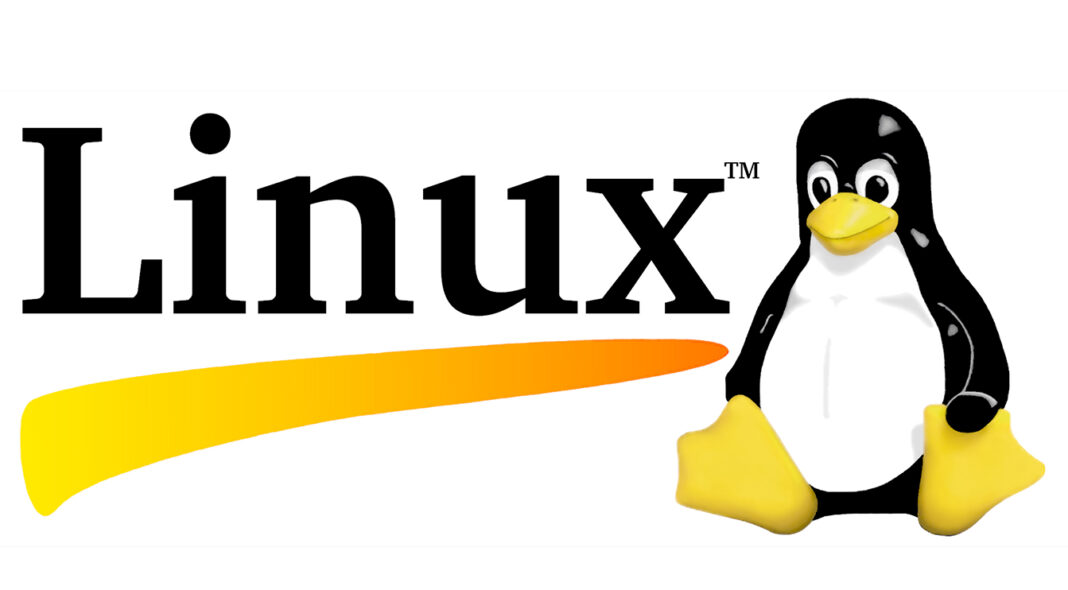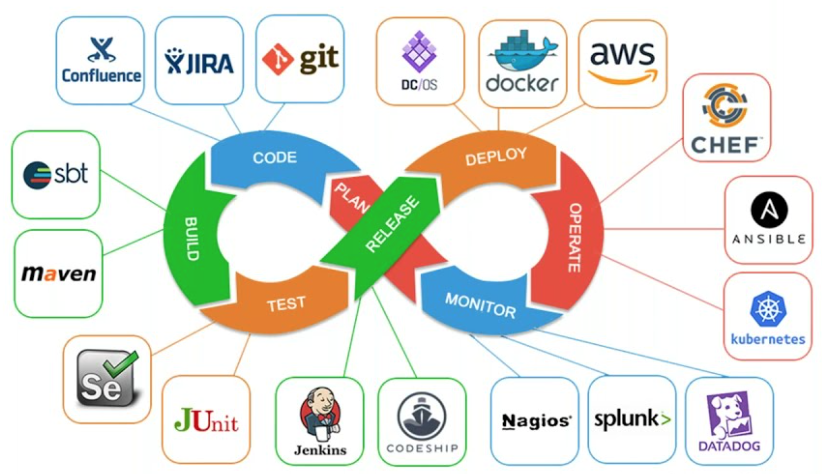What is Linux?
The LINUX is an open-source, It’s freely available operating system that can be installed on a wide range of devices such as desktops, servers, smartphones, tablets, supercomputers, etc.
Linux File System Hierarchy – In Linux everything is represented as a file including a hardware program the files are stored in a directory and every directory contains a file with a tree structure that is called file system hierarchy.
- /home – It creates the home directory for the users
- /root – home directory for the root user
- /boot – it contains a bootable file for Linux
- /etc – contains all configuration files
- /usr – by default software installed in this directory
- /bin – it contains commands used by all users
- /sbin – It contains commands only used by the root user
- /opt – optional application software packages
- /dev – essential devices files
- /mnt – temporarily mounted filesystem
Features of Linux:
1- Open-Source
2- Secure
3- Simplified updates for all installed software
4- Multiple distribution(Fedora, Ubuntu, Centos, ReHat, Debian)
Basic Linux Commands
- ls / – your root directory.
- ls ~ – your home directory.
- uname : It shows name of kernal (OS).
- uname -r : It show version of kernal.
- clear : use for clear screen.
- whoami : It shows currently login user name.
- date : It shows time and date.
- cal : Show this month’s calendar
- history : It show list of previously used command.
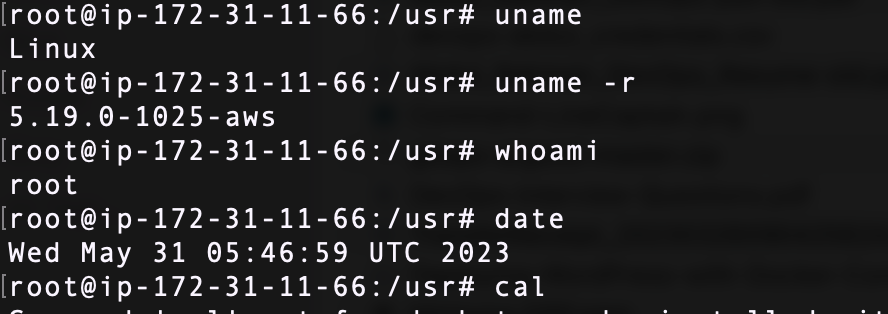
- ls – The most frequently used command in Linux to list directories
- pwd – Print working directory command in Linux
- cd – Linux command to navigate through directories
- mkdir – Command used to create directories in Linux
- cd .. – Change the directory to one step back.
- cd ../.. – Change directory to 2 levels back.
- mv – Move or rename files in Linux
Listing commands
ls – The most frequently used command in Linux to list directories
ls -a – you can see the whole list of files, including the hidden files.
ls -l – The ls command will only display the files.
ls -d */ – If you only want to display the sub-directories excluding all other files, you can use this command
ls -g – If you don’t want to display the owner information in your list
ls -lg – f you don’t want to display the group information in your list
ls ../ – This command contains the list of the parent directory.
Linux Command to Create a Nested Directory :
command to create a nested directory is : mkdir -p A/B/C/D/E
-p is for no error if existing, make parent directories as needed
tree command is used to show the nested directory.

Hope you have found this article very useful, Follow me for more Cloud and DevOps content. Thank you!